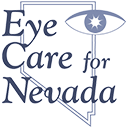If you are reading this screen and wondering how it may affect your vision, this article may interest you
Is Your Kindle Healthy? | Eye Health Blog
Date: 11/13/2018 Written by: Hiyaguha Cohen© 1999-2019 The Baseline of Health Foundation
Your Vision and Books Versus Kindles Versus Computers

It’s so convenient to read a book on your Kindle, computer, or other device. You don’t have to put on your shoes and go to a bookstore to purchase your reading material; you don’t have to wait for the mail to come to deliver the book; rather, within seconds of deciding to read an interesting book, you can have it on your device; you can remain in your pajamas. Reflecting these advantages, 266 million e-books were sold in the US in 2017.1 In fact, if you prefer turning pages by hand and so order the print version from Amazon (which owns 40 percent of the book market), you’ll still have the option to start reading online right away while you wait for the print version to arrive in the mail.
Despite the instant gratification advantage, e-book sales have been slowing for several years now, and currently, print book sales exceed e-book sales. In the past year, according to the PEW Research Center, 65 percent of Americans read a printed book, while only 28 percent read an e-book. (There’s some duplication in those figures since 25 percent didn’t read any book at all.)2 It turns out that consumers have discovered that e-books have some disadvantages—they’re not easy to share, it’s hard to write notes in them, and some worry about how reading on a screen affects eyesight and health. Is it, in fact, better to read a print book from a health perspective, or is a Kindle just as safe? What about using a reading app on your phone or computer?
It turns out that the potential for harm from reading on a screen varies according to whether you choose an e-reader, like a Kindle or Nook, versus a video display terminal, a category that includes iPads and other tablets, mobile phones, and computer screens. Most modern video display screens use LCD technology. While tablets with LCD screens are touted as being great devices for reading, the reality is that there’s some evidence that video display terminals can damage eyesight and even lead to a condition called Computer Vision Syndrome (CVS). That’s in part because the screen is illuminated by lights placed behind it, which means when you spend time looking at the screen, you’re also staring at those lights, plus adjusting to glare and flickering.
Ultimate Antioxidants from Baseline Nutritionals
Experts estimate that 70 to 90 percent of all heavy computer users suffer from Computer Vision Syndrome.3 Symptoms may include blurred vision, double vision, eye fatigue, irritation and redness in the eyes, plus headaches and neck pain.4 In general, the smaller the screen, the more the eyes must strain, meaning reading on your phone isn’t necessarily a great idea. Unfortunately, CVS symptoms can persist even after screen time ends.
As noted above, LCD screens may cause eye problems for several reasons. According to Dr. Alan Hedge of the and Human Factors and Ergonomics Lab at Cornell University, eye muscles move about 10,000 times an hour when you read.5 Plus, the eyes follow the same path repeatedly to follow lines of text, and as with Carpal Tunnel Syndrome, the muscles doing the work (in this case, ocular muscles) become fatigued. That fatigue is multiplied because video display screens are backlit and emit glare, which makes your eyes work even harder to focus. Worse yet, screens flicker, causing eyes to refocus repeatedly, again causing fatigue. The flicker problem is far worse on older screens, as newer screens have faster refresh rates and flicker less. In fact, some experts say that newer screens have such fast refresh rates that they don’t cause eyestrain at all—at least as the result of flicker.
That said, research shows that we naturally blink far less when staring at a backlit screen compared to other objects, and this causes eyes to tire and dry out.6 Under normal conditions, we blink about 15 times per minute, but when looking at a computer display, we only blink five to seven times.7
Heavy computer use has been linked with more serious eye problems in the past. A 2004 study of 10,000 adults in Japan found that those who were nearsighted and worked on computers had a significantly higher risk of glaucoma than those with less computer use.8 The study was conducted on computers with now-outdated technology and many experts these days dismiss the findings. On the other hand, there seems to be an extraordinary dearth of recent research concerning the actual effects of on-screen reading, although there’s plenty of conjecture to be found, mostly published by computer companies denying that LCD screens damage eyes. Even so, experts don’t deny that those who already have glaucoma may experience worsening of symptoms after exposure to glare from computer screens. Plus, LCD screens have been shown to decrease melatonin production because of the blue light they emit and therefore may contribute to insomnia. Not to mention the EMF radiation issue, which presents a whole other can of worms.
On the other hand, Kindles, Nooks, and related e-readers do not emit much EMF radiation or use LCD technology, and they aren’t backlit. Rather, they use e-Ink, which arranges ink on the screen much like an Etch-a-Sketch.9 Every time a user turns the page, the ink rearranges itself and then the screen stays static until the next page turn. There’s no backlighting so the screen looks much like a page of paper with text on it. One big advantage is that there’s no glare.10 There’s also no flickering and not enough EMF radiation to worry about. For most users concerned about eyestrain or radiation exposure, digital readers based on e-ink technology will serve better than LCD screens. The caveat is that screen resolution counts, too. An e-reader with great resolution will cause less strain than one with blurry text.
But here’s the punchline.
Whether you choose an e-ink device or a tablet with an LCD screen, keep in mind that studies show readers retain significantly less when they read on an electronic device than they do when reading a print book.11 Scientists believe this may have to do with the way tactile experience interacts with memory, so that physically turning pages and holding back finished pages helps to cement information in the brain. Also, in a print book, it’s easier to go back and reread sections than it is on an e-reader. In addition, when reading on an LCD device, some people jump out of the material to cruise the internet or check email, which also interrupts retention. So, the bottom line is that all things considered, old-fashioned print books offer major advantages.
If you do read on electronic devices, experts suggest you can reduce strain in these ways:
1. Take a reading break every 20 minutes, focusing on something at least 20 feet away for at least 20 seconds.12
2. Try to remember to blink.
3. Sit at least 25 inches away from your screen and try to position it just a few inches below eye level.
4. Reduce glare with a glare-reducing matte screen filter.
5. Download your reading material and turn WiFi off to reduce EMF emissions.
6. Dust screens often to reduce glare.
7. Don’t read in dark rooms with your screen brightly lit. Instead, make sure you have good ambient lighting and reduce screen brightness.
8. Position your computer so that windows are to the side of it, not directly in front or behind it, to reduce glare.
9. Use a blue-light filter to reduce insomnia.
10. Get anti-glare glasses from your eye doctor, if necessary.
Or just use a high-quality e-reader rather than a computer with an LCD screen.
1. https://www.statista.com/statistics/426799/e-book-unit-sales-usa/
2. Kottasova, Ivana. “Real books are back: E-book sales plunge nearly 20%.” 27 April 2017. Money Business. 2 November 2018. https://money.cnn.com/2017/04/27/media/ebooks-sales-real-books/index.html
3. Jabr. Ferris. “The Reading Brain and the Digital Age: The Science of Paper Versus Screens.” 11 April 2013. Scientific American. 5 November 2018. https://www.scientificamerican.com/article/reading-paper-screens/
4. “What is Computer Vision Syndrome?” WebMD. 6 November 2018. https://www.webmd.com/eye-health/computer-vision-syndrome#1
5. Bilton, Nick. “Do E-Readers Cause Eyestrain?” 12 February 2010. Bits, The New York Times. 6 November 2018. https://bits.blogs.nytimes.com/2010/02/12/do-e-readers-cause-eye-strain/
6. “Computer Vision Syndrome.” University of Iowa Health Care. 6 November 2018. https://uihc.org/health-topics/computer-vision-syndrome
7. “Computer Vision Syndrome.” University of Iowa Health Care. 6 November 2018. https://uihc.org/health-topics/computer-vision-syndrome
8. “Can Heavy Computer Use Cause Glaucoma?” 15 December 2004. Journal of Optometry. 6 November 2018. https://www.reviewofoptometry.com/article/can-heavy-computer-use-cause-glaucoma
9. Lewinsky, Sarah. “LCD vs. E-Ink: Which Display is Gentler on the Eyes?” Pick My Reader. 7 November 2018. https://pickmyreader.com/lcd-vs-e-ink-for-your-eyes/
10. http://www.davidderrico.com/e-ink-vs-lcd-whats-the-difference/
11. “Readers absorb less on Kindles than on paper, study finds.” The Guardian. 7 November 2018. https://www.theguardian.com/books/2014/aug/19/readers-absorb-less-kindles-paper-study-plot-ereader-digitisation
12. “Combat Computer Vision Syndrome.” VSP. 7 November 2018. https://www.vsp.com/computer-vision-syndrome.html
If you enjoy this article, you can find more by visiting jonbarron.org